I’ve just paid for my third year’s subscription to Quillbot Premium. I first came across Quillbot in 2021 when I was making most of my money via Fiverr, and I was getting a lot of rewriting work.
Quillbot paid for itself in seconds for me. I paid the $40 for a year’s subscription and immediately completed a rewrite order for $50, then later received a 5 star review for work that took me seconds. I did this countless times over the next year.
Quillbot made me a lot of money back then and it’s still making me money now. Now that I work on my own blogs instead of Fiverr, Quillbot is even more useful than ever.
Rather than writing articles from scratch I can simply copy and paraphrase fragments from multiple articles and stitch them together into one that’s original enough to rank well on Google.
I don’t do that for every article though; if I believe I can do a better job myself then I’ll just sit down and write it properly. That goes for this review. I’ve used Quillbot so much that it would be a travesty to simply plagiarise someone else’s review.
This is my original, honest opinion of Quillbot Premium.
What is Quillbot?
Quillbot is a cloud app of writing tools. It has a paid and free version, however the free version has a number of restrictions that make it impractical for any professionals, including myself.
While Quillbot does have many tools, it’s mostly notable for its paraphrasing tool, as it’s renowned for its speed and quality. I will focus on this tool in particular in this review, as I believe it’s what readers are mostly interested in.
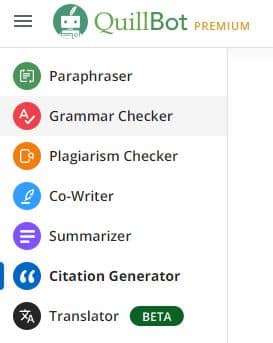
How does Quillbot work?
Each of Quillbot’s various tools run on its own propietary AI. Unlike many other writing tool suites such as Jasper, WordHero or Copymatic, Quillbot doesn’t run on GPT-3.
It runs entirely on the cloud and requires no installation, meaning your hardware plays no part in its processing. This means Quillbot will run on any computer capable of opening a web page.
Quillbot’s features
Paraphrasing tool
Quillbot’s flagship tool, its paraphraser (or ‘spinner’, as many refer to it), is what brought the tool to my attention in the first place. Simply put, it’s very, very good.
Quillbot’s free paraphraser can spin up to 125 words at once. Its premium version can do up to 6,000 words at once.
It writes in UK, US, CA or AU English.
Here’s how I use it:
- Paste text in.
- Select a mode (I like the Creative mode the most).
- Set the synonym slider to your desired level (I like max to ensure the output is as different from the original as possible).
- Hit ‘paraphrase’.
- Proofread the output and edit if necessary.
- Copy and paste the output text to the desired location.
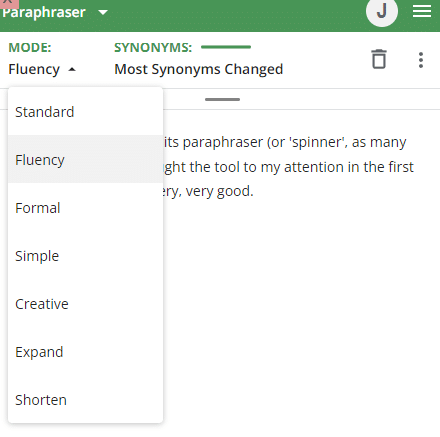
The parahpraser contains a number of modes that change the output’s tone of voice, for the first five, and length, for the final two, including:
- Standard
- Fluency
- Formal
- Simple
- Creative
- Expand
- Shorten
It is not hard to use at all; it’s one of the simplest, most self-explanatory paraphrasing tools out there.
The difference between the free and premium versions are that the free version has a more restricted character limit and less choice of modes.
While the standard and fluency modes are fine for many tasks, the 125 word limit makes the free version too slow for me to use. I need the full 6,000 word limit of the premium version because time is money for professional bloggers like me.
Grammar checker
Perhaps unsurprisingly, Quillbot’s grammar checker checks your grammar.

If you’re familiar with Grammarly then you’ll understand the value of Quillbot’s grammar checker, as it’s similar. It’s far more useful to have it constantly via the Chrome extension though, rather than having to check each block of text individually.
I double check each grammar suggestion and so far there haven’t been any suggestions that I’ve disagreed with so I’m happy to click away liberally and accept every suggestion.
The grammar checker is the tool I use the second most after the paraphraser, although it’s difficult for me to measure just how much I use it because it’s constantly flagging my writing with suggestions. I defin
Plagiarism checker
I mainly use Quillbot’s plagiarism checker to check the work that other writers have sold to me. I don’t believe any of them have ever plagiarised so I can’t tell if it’s good or not, but it’s never flagged any of their work as plagiarism.
I tested it with some text I copied from Wikipedia and it had no problem flagging it though.
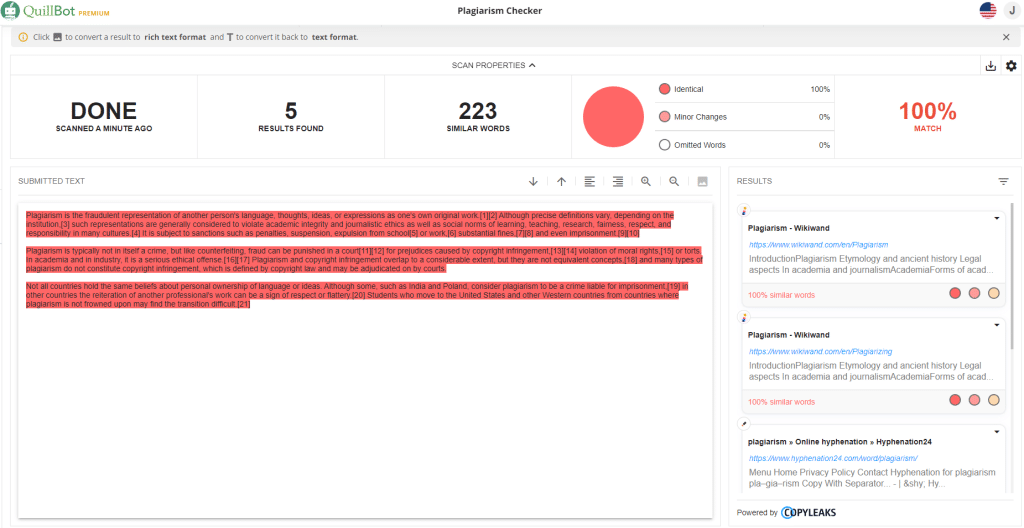
Cowriter
Honestly, I’ve never used Quillbot’s cowriter. It’s a text editor much like Google Docs but it has all of Quillbot’s tools on one interface.
It might actually be good but I’m so entrenched in using Google Docs that I don’t think I can bring myself to switch.
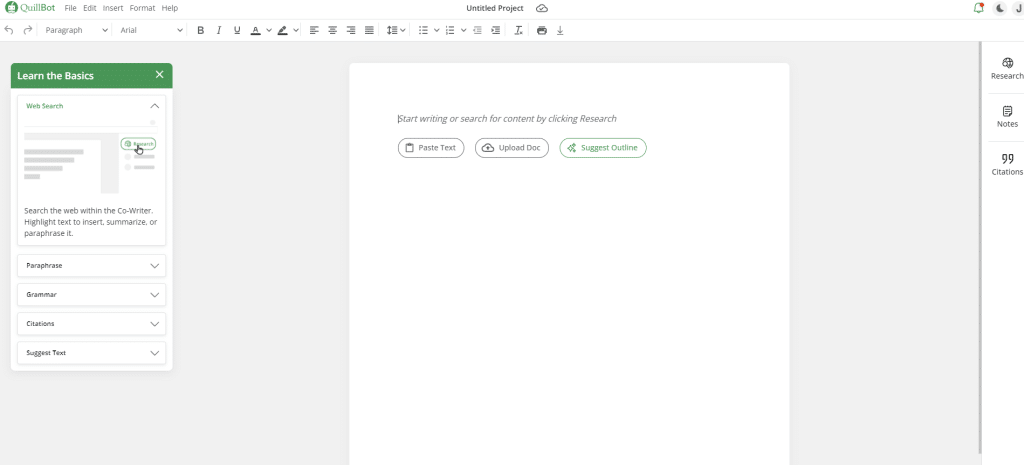
Summarizer
The summarizer does its job well enough. It’s similar to the paraphraser’s Shorten mode but offers the additional options of generating paragraphs or key sentences.
It also grants you the option of selecting the summary length via the slider at the top right.


Citation generator
I graduated in 2009 and don’t work in academia so I had to give Quillbot’s citation generator a whirl for the first time for the sake of this review.
I inputted an article from Google Scholar and it generated the citation as shown below.
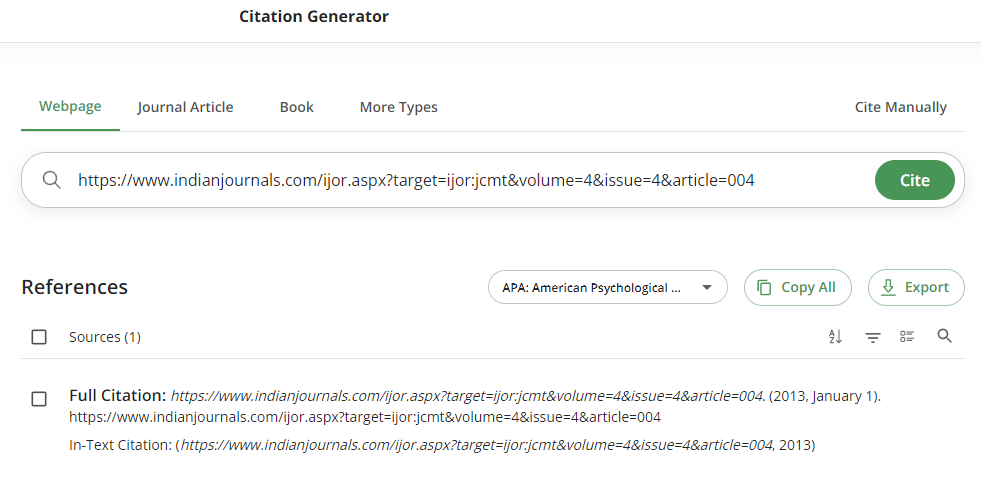
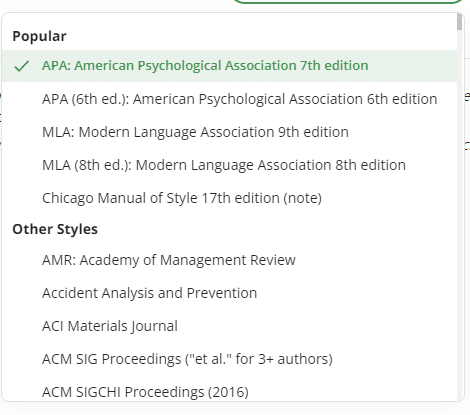
Translator
I study Thai and I have it on good authority that Google Translate does a poor job of translating between Thai and English.
Quillbot’s translator, on the other hand, does a better job. Rather than literally translating each separate word, it examines the text as a whole to establish context before translating it.

Chrome extension
Quillbot’s Chrome extension allows you to use its paraphraser, grammar checker, and summarizer alongside anything in your browser, such as Gmail, Google Docs, Google Sheets, Slack, WhatsApp, Outlook, social media and more.
Word extension
Quillbot’s Word extension allows you to use its paraphraser, grammar checker, and summarizer alongside Micrsoft Word.
Pricing
As of the time of writing this review, Quillbot comes with one paid plan called Premium, which starts at $4.17 per month if paid annually, $6.66 per month is paid every six months, or $9.99 for a single month.
Comparisons
Quillbot Premium vs Grammarly
Quillbot’s paraphraser is better than Grammarly’s, no questions asked.
Quillbot Premium vs Wordtune
Quillbot’s paraphraser has seven modes compared to Wordtune’s measly four.
Quillbot Premium vs Jarvis/Jasper
Jarvis/Jasper is much more exptensive than Quillbot and is a GPT-3-powered writer, unlike Quillbot which only manipulates existing text.
Quillbot Premium vs Turnitin
Turnitin is primilary for academics and is mostly known for its plagiarism checker. Quillbot is more for general writers as well as academics.
Quillbot Premium vs WordAI
Quillbot’s paraphraser is better than WordAI’s. I’ve used both and there’s no question about it. WordAI does offer API access though.
How to get Quillbot Premium for free
You can’t get Quillbot Premium for free. Don’t try it because this is how hackers bait people into downloading viruses. You can use the free version as much as you like though.
Can Turnitin detect Quillbot Premium?
No, Turnitin has no chance of detecting content spun by Quillbot’s paraphraser.
Is Quillbot worth it?
The short answer: yes.
The long answer: yes, I can’t live without it. Quillbot Premium has changed the way I work forever.
Get QuillbotQuillbot review: final thoughts

As a full time blogger, I find Quillbot's paraphraser indispensible. Its summarizer and plagiarism are very good too. The Chrome plugin is also integral to my workflow.
Price: From $4.17 per month (annual)
Price Currency: USD
Operating System: Cloud
Application Category: BusinessApplication
5
English bloke in Bangkok. First used GPT-3 in 2020 and has generated millions of words with it since. Not really much of an achievement but at least it demonstrates a smidgen of authority. Studies natural language processing, Python and Thai in his spare time.
